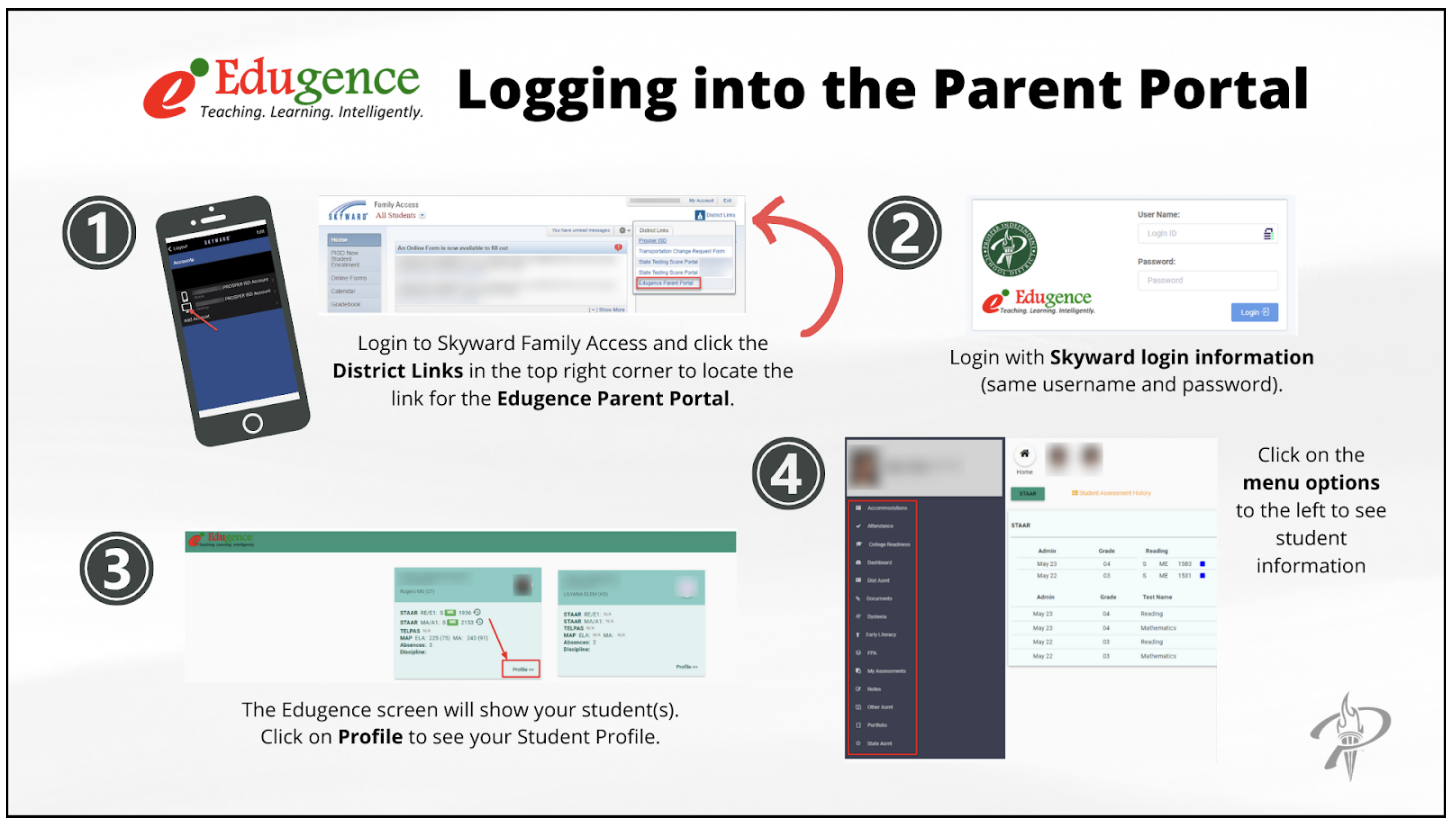From assessment scores to attendance, the Edugence Parent Portal provides relevant and timely information to parents through an online portal, easily accessible through any web-enabled device, including tablets and phones.
To access the Edugence Parent Portal, follow the steps below.
To access the Edugence family portal, families can log in to Skyward Family Access (if using the Skyward App on a mobile device, choose the desktop version) and click the “District Links” in the top right corner to locate the link for the parent portal for Edugence.
Login with Skyward login information (same username and password).
The Edugence screen will show your student(s). Click on Profile to see your Student Profile.
Click on the menu options to the left to see student information.
Clicking on the People icon on the student dashboard will allow you to toggle back and forth between students.
If you are having issues logging into Edugence, please contact your campus registrar for assistance